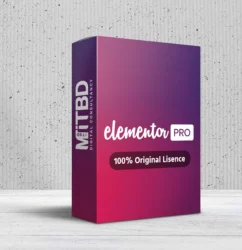1. Check If Your Website Files Still Exist
🔹 Go to File Manager → /home/mtitbd.com/public_html/
🔹 Make sure these folders exist:
/wp-content/
/wp-includes/
/wp-admin/
✅ If wp-content exists, your theme and Elementor design are safe.
2. Download a Fresh WordPress Copy
✅ Go to https://wordpress.org/download/
✅ Download the ZIP file
3. Upload & Extract WordPress (Without wp-content)
1️⃣ Go to File Manager → /public_html/
2️⃣ Upload wordpress.zip
3️⃣ Extract it (it will create a wordpress/ folder).
4️⃣ Move everything inside the wordpress/ folder to /public_html/
5️⃣ Delete these folders from the uploaded files:
wp-content/
(This keeps your theme and Elementor safe.)
4. Restore wp-config.php
1️⃣ If wp-config.php is missing, rename wp-config-sample.php to wp-config.php.
2️⃣ Edit wp-config.php and enter your database details:
define('DB_NAME', 'your_database_name');
define('DB_USER', 'your_database_user');
define('DB_PASSWORD', 'your_database_password');
define('DB_HOST', 'localhost');
3️⃣ Save the file.
5. Check Your Website
🔹 Go to https://yourdomain.com
🔹 Your theme & Elementor design should be untouched.
🔹 If you see any issues, update your theme & plugins from WordPress admin.
If your website is showing a 404 error after copying wp-content, it likely means:
- Missing or incorrect
.htaccessfile - Permalinks need to be reset
- File permissions are incorrect
🛠 Now Fix for 404 Error
6. Check & Restore .htaccess File
1️⃣ Go to File Manager → /home/mtitbd.com/public_html/
2️⃣ Look for .htaccess
- If it’s missing, create a new one.
- If it exists, rename it to
.htaccess_old.
3️⃣ Create a new.htaccessfile and add this code:
# BEGIN WordPress
RewriteEngine On
RewriteRule .* - [E=HTTP_AUTHORIZATION:%{HTTP:Authorization}]
RewriteBase /
RewriteRule ^index\.php$ - [L]
RewriteCond %{REQUEST_FILENAME} !-f
RewriteCond %{REQUEST_FILENAME} !-d
RewriteRule . /index.php [L]
# END WordPress
4️⃣ Save & close the file.
7. Fix File & Folder Permissions
If files have incorrect permissions, WordPress might not read them properly.
✅ Run these commands in SSH (or use CyberPanel File Manager):
chmod -R 755 /home/mtitbd.com/public_html/
find /home/mtitbd.com/public_html/ -type f -exec chmod 644 {} \;